An error occurred when posting to Instagram Business
If a post error occurs, the moderator will send you a request to reconnect your account. You will need to update the connection token by heading to the “Errors” section and clicking on the “Update connection” button.
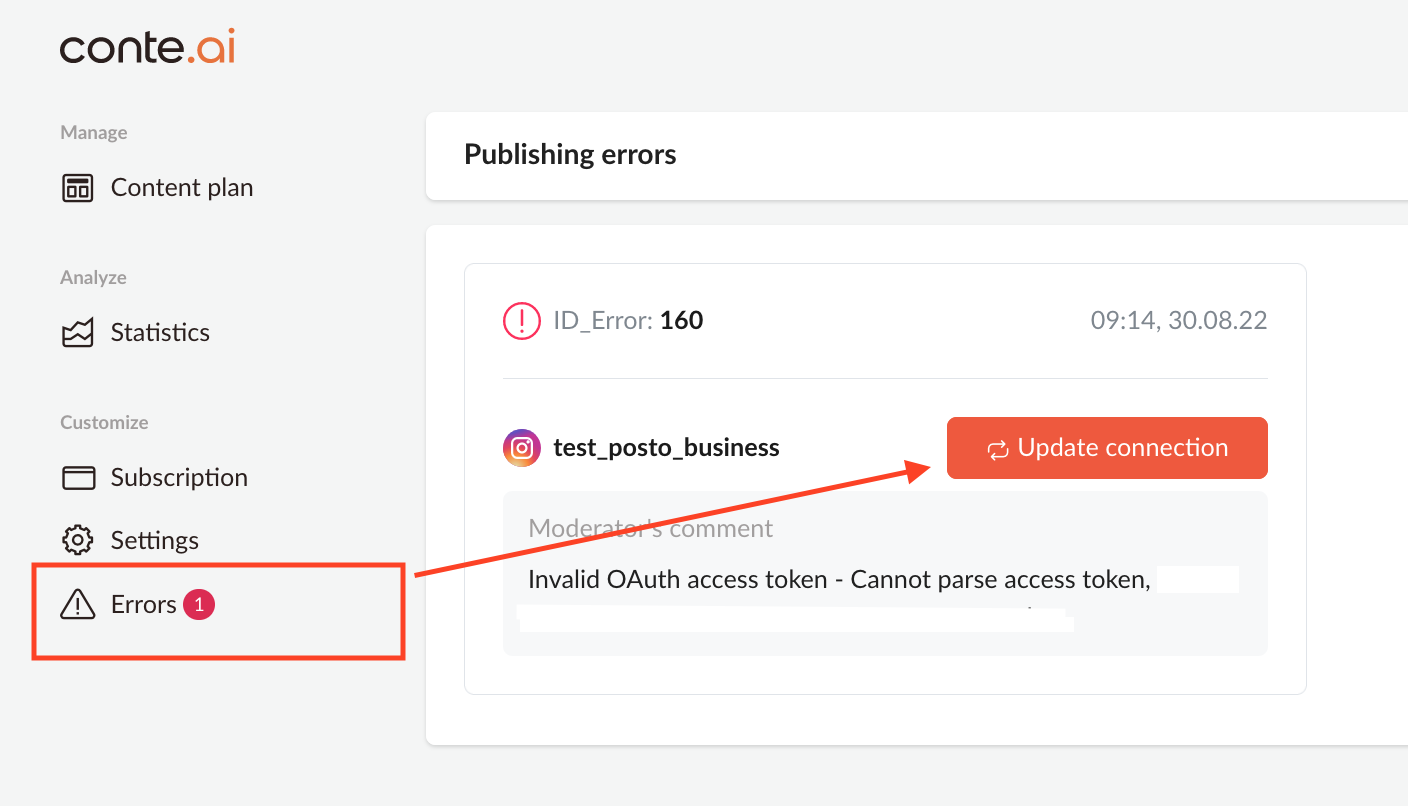
Note that your account must be an Instagram Business account, not a personal or creator Instagram account. Please change your account type in your Instagram settings if necessary.
If these steps do not help, you should check the rights and permissions for Conte.ai business integration on Facebook: Select Conte.ai and “view and edit” in business integrations. All rights will be provided on this page.
Note that the connection between your Facebook business page and your Instagram Business account must be completed on Facebook. Otherwise, errors may appear when posting to both Instagram Business & Facebook business pages.
